Welcome to the onboarding site for Pointsharp Secure Cloud Net iD, our cloud service that allows you to secure all your devices with multi-factor authentication.
Here you find all the information and documents necessary for you to connect to Pointsharp Secure Cloud Net iD.
Read more in detail in the Timeline tab.
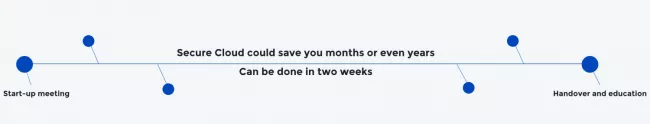
The customer and Pointsharp meet up to go through the details about the service, the onboarding process, and related documentation and agreements.
Solution Architect
The Sign-up preparation form is needed by Pointsharp to register and validate the customer. When the form is completed, the customer sends it to securecloud [at] pointsharp.com.
Pointsharp performs various controls and tasks to validate the customer.
The regulatory documentation primarily consists of a Certificate Policy and Certification Practice Statement (CP and CPS). Other important documentation is role descriptions, Guidelines for issuing eID using PoSC Net iD, and various technical information.
Legal documentation includes the Customer Agreement with appendices, Subscriber Agreement with appendices, and Data Processing Agreement (DPA) with appendices, and Support Agreement.
Customer Agreement, Data Processing Agreement, and Support Agreement are signed so that Pointsharp can start the process of configuring the service.
Once the agreement is signed, the customer and Pointsharp go through the setup of the service. Before the meeting, the customer is given a Preparations form containing necessary information for setting up the service. The customer also gets information about the support routines.
Pointsharp creates the customer's RA organization in the PoSC Net ID service and starts the service. Possibly there will be some customer specific integrations.
To do this, the customer must first appoint the roles RA Central Officer and RA Local Officer.
The customer's officers are authorized and educated about the service and issuing of PoSC Net eIDs. The first RA-cards are handed over to the Central och Local Officers.
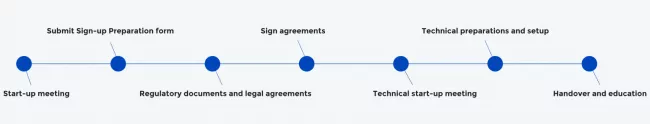
Here you find the documents that are necessary to fill out in order for Pointsharp to continue the onboarding process and prepare the setup of the service.
Sign-up preparation form
At the start-up meeting, the customer is asked to fill out the Sign-up Preparation form. This form is necessary for Pointsharp to register and validate the customer. When the form is completed, please send it to securecloud [at] pointsharp.com.
Here you can find quick links to a few of the regulatory documents for the Pointsharp secure cloud — Net iD service, as well as access to the repository.
The repository contains all the regulatory documentation, specifications, and legal agreements for the Pointsharp secure cloud — Net iD service. These documents are valid for all organizations using the service.
Go to the repository home page
CP: A Certificate Policy (CP) focuses on certificates and the different actors of a public key infrastructure (PKI), their roles, and their duties regarding these certificates.
CPS: A Certification Practice Statement (CPS) is a document from a certificate authority (CA) which describes their practice for issuing, storing, revoking, and managing public key certificates. The CPS is driven by the CP, so you can say it translates the CP into operational procedures on the CA level. Together, the CP and CPS show how the CA manages public key encryption.
The Customer Agreement regulates the customer's wish to join the Pointsharp Secure Cloud Net iD public key infrastructure. The service issues e-identities to individuals within the customer organization through subscriber certificates (e-identities).
The e-identities are compliant to the Pointsharp Secure Cloud Net iD Certificate Policy and Certification Practice Statement (Pointsharp CP and CPS) including Basic Support Services.
This document contains the role descriptions for the necessary RA roles needed for using the service Pointsharp Secure Cloud Net iD and to comply with the regulatory requirements related to the service. It covers the activities and accountability of the persons who fill the roles.
The app can be found on Google Play for Android or App Store for iOS.
At the moment there is LoA2 or LoA3 and shortly also LoA4.
LoA2: The identity can be proven through two-factor-authentication, for example using OTP.
LoA3: As with ISO/EIC, issuing the identity requires an authorized personal identity document or e-identification.
LoA4: As with ISO/EIC, a personal meeting is required to verify the identity or an e-identification with a special chip. At this moment, Swedish passport is the only approved e-identification in this LoA.
Yes, your information is secure. Pointsharp protects your communication using TLS to secure encryption. The toolbox provides flexible multi-factor authentication (MFA) and PKI through certificates. Using MFA and PKI you have a number various options for secure authentication.
Using a smart card, it is possible to combine the PKI certificate used for login as an electronic identity with a physical identity card. A smart card reader is a must when using smart cards. Using a Yubikey, no smart card reader is needed as the USB port is used. As well, with a Yubikey you can combine the authorization methods FIDO and PKI as both a FIDO key and a PKI certificate can exist simultaneously on a smart card.
Yes, it is possible for a user to have both. In the system, the administrator sets which login methods to be activated.