- Lösningar
- Produkter
- Resurser
- Partner
- Support
- Kontakta oss
Back
Securing your entire workplace with multi-factor authentication (MFA) is essential today, but finding a single login solution that works for all use cases and all types of access can be challenging.
We help you with a flexible solution that fits your existing organization and all your demands while providing a great user experience for everyone.
Talk to a local expert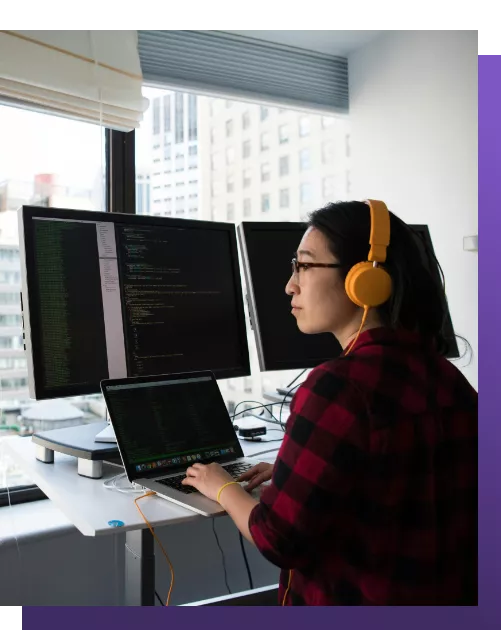
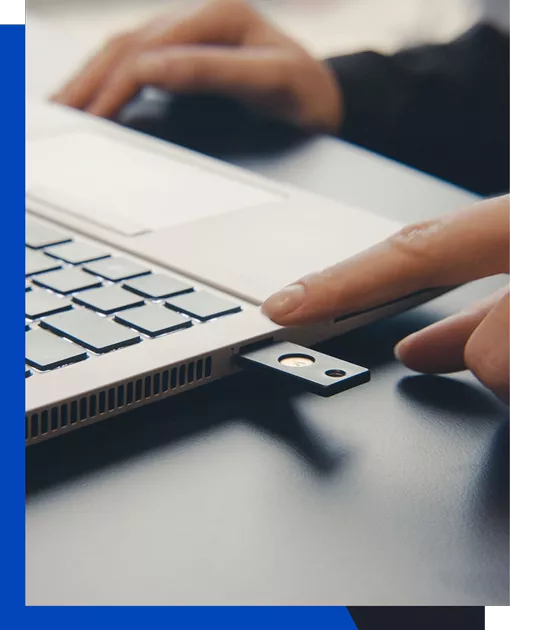
We know that each organization has its own unique challenges and needs. That's why our solution is made to adapt to your infrastructure. Not the other way around.
We offer a solution that can be run entirely on-premises for full control.
Take full control of authentication methods, authentication policies, and more, depending on the use case.
Users
Customers
Made in Europe
Not everyone in an organization has the same needs and requirements. The R&D department may need certificate-based security, sales may want to use their phones remotely, and employees without work phones may need YubiKeys or OTP tokens.
No worries, with Pointsharp, you can mix and match methods to build a secure infrastructure that fits your users.
Use any combination of our mobile app, certificates, FIDO, OTP tokens, YubiKeys, smart cards, etc.
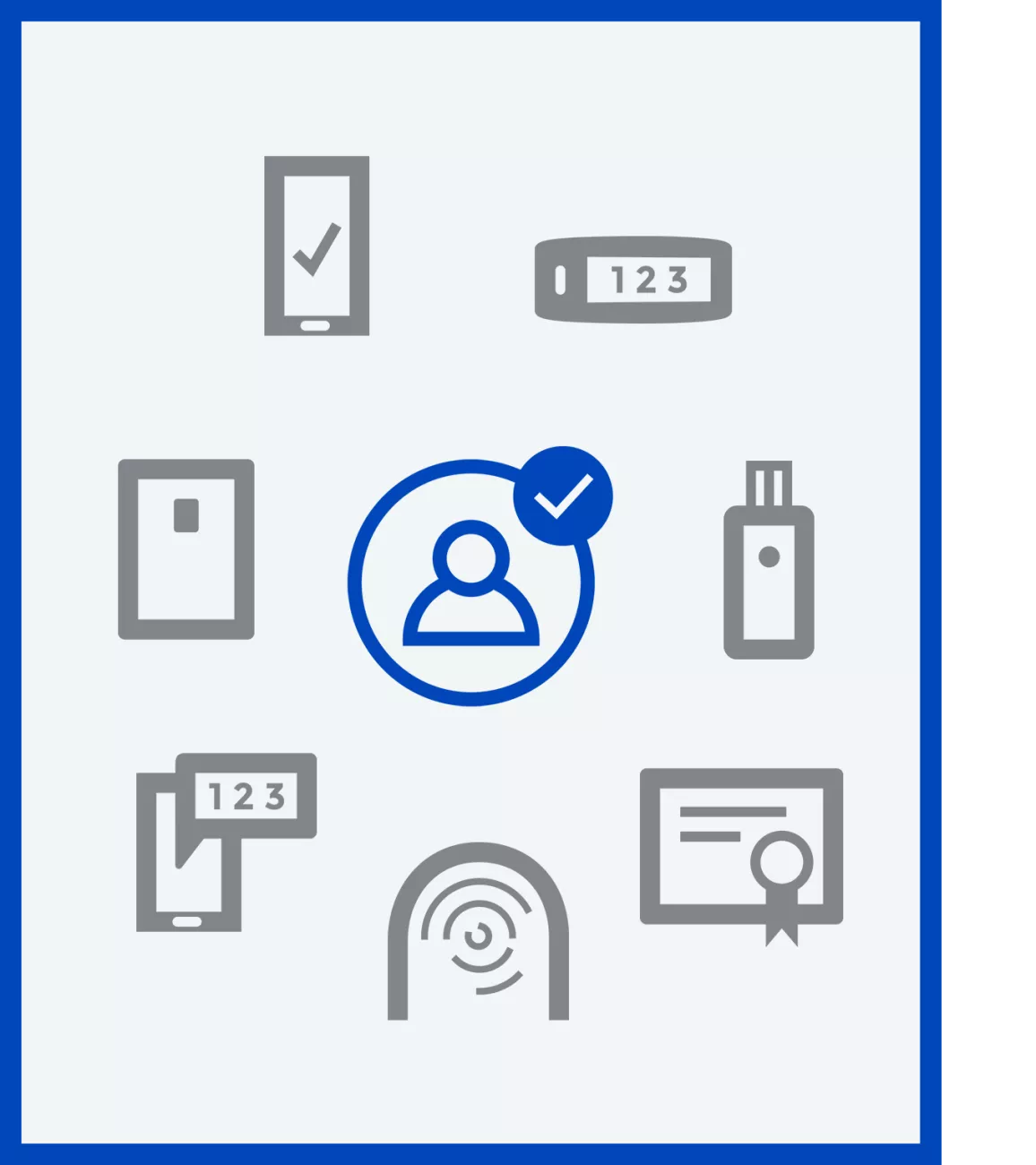
Organizations often face a hybrid infrastructure with a mix of legacy apps, on-premises, and cloud services, leading to a proliferation of accounts and login methods that are hard to manage and harmonize. Is it possible to consolidate all apps under a single digital identity and secure everything with MFA?
The name multi-factor authentication (MFA) gives away what it is all about: a user authenticating through several means rather than just a single password. The most common method is a one-time code sent by text or email is the most common method used. It can also involve an authentication app, smart card, hardware tokens like a YubiKey, or similar.
Two-factor authentication (2FA) involves two authentication factors, like a password and a one-time code sent by email. 2FA is a variant of MFA, but the latter can also apply several means of authentication.
We can help you implement MFA with any number of factors.
Three different factors are usually involved when talking about MFA.
Something the user knows (knowledge factor): such as a password or PIN code.
Something the user has (possession factor): such as a smart card, hardware token, or authenticator app on their phone.
Something the user is (inherence factor): such as a fingerprint scan, retinal scan, or other types of biometrics.
In some cases, location can also be a factor. This one is often used in the form of an IP address or the user’s physical location. However, this method could be considered privacy-sensitive and should be implemented carefully.
Multi-factor authentication significantly increases the security of your organization. That is the main reason for implementing it. Many legal, financial, medical, and governmental industries require it. Legal requirements, like GDPR and PCI-DSS, also require secure authentication. It acts as the first line of defense for everything in your organization.
By enabling one or several additional factors for authentication, you lower the risk of data leaks, intrusion, and other risks.
To give an example of increased security, we can help you implement MFA so that your company becomes virtually resistant to phishing attacks.
MFA also ties into several other aspects that will make your organization more secure and user-friendly.
It is a vital part of any zero-trust strategy to have secure authentication. Multi-factor authentication also makes it easier for you to enable single-sign-on (SSO) for all your applications in a secure way.
Depending on the authentication factors you choose to enable, you can end user frustration simultaneously. We can help you implement MFA with different factors for different users in your organization, and even help you go passwordless entirely.
Having a secure authentication for single sign-on makes your users more productive when they can focus on their work instead of logging in. We also help you enable self-service for password reset or implement passwordless solutions so that lost or stolen passwords become a thing of the past. SSO with MFA is also essential to enabling secure remote work for your users.
The easy answer is everywhere.
We have several solutions that help you enable multi-factor authentication, no matter the size of your organization or infrastructure. We believe each organization is built differently than the other, so we help you adapt to your specific needs and requirements.
On-prem? Cloud only? Hybrid? We can help you no matter your infrastructure.
With or without a VPN. Enable remote work in a secure way that fits your organization.
Any directory. Do you need secure authentication for your on-prem Active Directory, federated solutions like AD FS, Entra ID (formerly Azure AD), SAP, or others? We help you get what you need for any setup.
Not all users have the same needs or requirements in an organization. We help you with a solution that adapts to any user or department. There are numerous options to choose from when it comes to different means of multi-factor authentication.
Our solutions support all modern authentication standards and protocols, like FIDO2, SAML, Open ID connect, and others, so you always use what is already implemented in your organization.
Mobile authenticator app
Our smart mobile app for Android and iOS gives you push notifications for login attempts, and biometrics as an added security layer.
Hardware token
We help you with the complete lifecycle management of hardware tokens, like YubiKeys.
OTP token
Digital devices providing one-time codes are not only for banking; we have the solutions to implement them in your organization.
One-time password (OTP)
Get a one-time code, or magic link, sent as an email to your inbox or a text to your phone.
Certificate
With complete lifecycle management, we can help you implement PKI authentication in both on-prem and cloud environments.
Smart card
Similar to a hardware token, a smart card can also be used for physical access and identification.
Biometrics
Face and retinal scans, like Windows Hello or Apple Face ID, or fingerprint readers for Windows and Apple devices provide frictionless authentication.
Password
On its own, a password is a security risk. If needed, we can help you combine traditional passwords with other factors for a more secure organization.
Location
Using the position, IP address, or similar can ease authentication and prevent intrusions from untrusted locations.
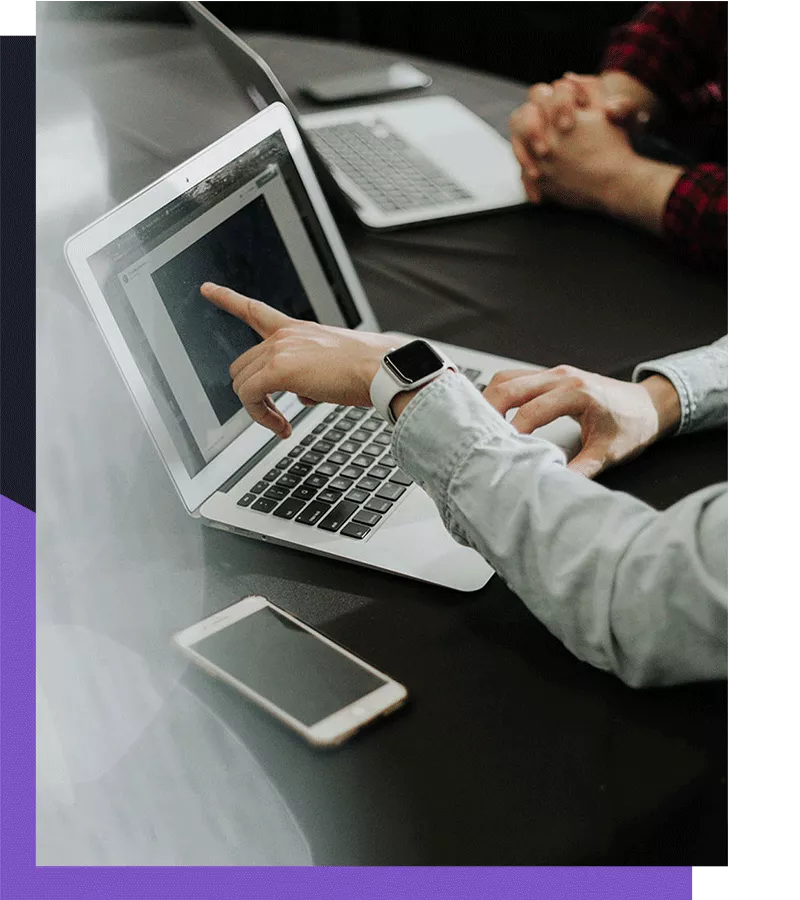
Making sure a user is authenticated correctly is a core part of any security strategy. In the big picture, it is one important puzzle piece for both security and productivity.
Secure authentication is closely tied to identity and access management, where we can offer you modern and thorough solutions no matter your setup. We can also help you with all your compliance needs and secure file sharing so that every part of your organization is secure, user-friendly, and productive.
Simplify and secure the login to your cloud applications by protecting Microsoft AD FS with Pointsharp MFA. You protect the identities of your users at the same time as giving them a simplified login experience that works in an Enterprise multi-cloud environment.
If you moved to Microsoft 365 and want to have one solution that validates your users’ identities? With Pointsharp MFA you get one solution that provide a simple and seamless user experience and works with all applications within your organizations in e.g. a multi-cloud infrastructure.
If you moved to Exchange Online and want to have one solution that validates your users’ identities? With Pointsharp MFA you get one solution that provides a simple and seamless user experience and works with all applications within your organizations in e.g. a multi-cloud infrastructure.
You don’t need to move Exchange to the Cloud to achieve a modern and secure login with easy access from all devices. Stay secure and user focused with no VPN required.
Allow your users a simplified user experience that still is secure with Pointsharp Login App. The users can access webmail from any device at any time with a simple confirmation on their smartphone to ensure their identity with Multi-Factor Authentication.
Can't move to the cloud? A local deployment of Skype for Business may then be the best and most secure solution. Our on-premises solution ensure that you can protect and trust the identities of all your users while still keeping all your data within your own infrastructure.
Protect your Identities in Amazon Web Services with Multi-Factor Authentication
Are you moving your infrastructure to AWS? Pointsharp Multi-Factor Authentication protects your identities in AWS.
Secure your Citrix Gateway deployment by protecting your user’s digital identities with Pointsharp Multi-Factor Authentication. Pointsharp Login App is easy to deploy, easy for the user and easy for the administrator. Pointsharp MFA is an authentication solution that suits enterprise organizations.
Pointsharp helps protect the user login to Citrix Workspace with Multi-Factor Authentication. Supporting both on-premises and cloud environments, Pointsharp and Citrix help secure the organizations vital digital resources while giving users a seamless experience and a productive environment.
Secure your Citrix Sharefile by protecting your user’s digital identities with Pointsharp Multi-Factor Authentication. Pointsharp Login App is easy to deploy, easy for the user and easy for the administrator. Pointsharp MFA is an authentication solution that suits enterprise organizations.
Leave your details, and one of our experts will get in touch shortly.