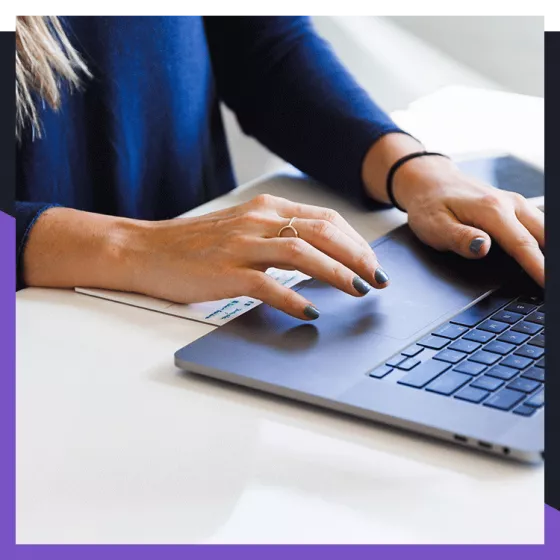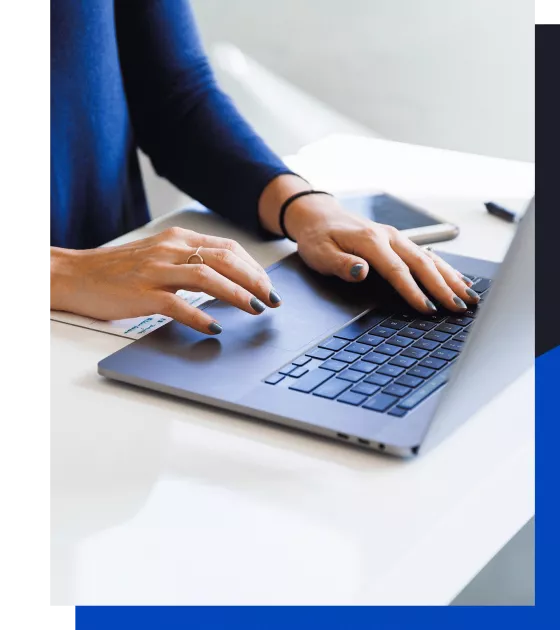How large files are usually sent digitally:
The corporate approach
To make these decisions, people often narrow their view too much; they then take a closer look at complex and costly tools like SMIME or less secure solutions like in-house FTP servers. Standard email and cloud solutions such as Dropbox or Gmail are also often chosen as the fastest way to share any file at any time.
Cloud services are popular, especially when there is a requirement for a large amount of storage space, but these are not always the most sensible solution. For many organizations, it is important to retain data sovereignty and to be able to guarantee that no data flows in the background to the large cloud providers in the USA. However, due to the US-CLOUD Act of 2018, it is not enough if the server with the relevant data is located in Germany; as long as the parent company is American, US authorities still have access rights to the data. This also affects some providers of secure communication, such as WeTransfer. Although this company is based in the Netherlands, it also uses servers in the USA for its cloud, where data from users' transfers is stored. US authorities, therefore, also have access to this data in principle. To prevent this and ensure data protection at the GDPR level, EU companies with servers in the EU are needed. IT decision-makers in companies and organizations must be absolutely clear about this point!
Data storage in the USA is not subject to such a strict legal framework as in the European Union. Although the California Consumer Protection Act (CCPA) in California gives consumers more rights over the use of their data, it is still in a pioneering role. It is only bindingly in force in the state of California. While in this country, data protection for those affected is the focus, in the USA, commercial interests are given greater consideration. Therefore, data transfer to third parties without the explicit consent of the data subjects is common practice there in many industries, whereas this is prohibited in the EU by the GDPR. In principle, companies and organizations in the US have much more discretion than their European counterparts as to how strong their data protection should be. In shaping this leeway, the high commercial value of the data is, therefore, very high on the list of priorities.
The legal requirements for data storage and handling are fundamentally different in the EU than in the US. Companies in the area covered by the GDPR must, therefore, keep a close eye on where their data goes - especially when it comes to sending large files.
Sometimes, organizations and organizations already have solutions and services in place to send or receive data. At the same time, however, they are often not used, and the workforce switches to applications that they are familiar with from their private lives. These are usually not GDPR-compliant and have not been approved by the in-house IT. The resulting shadow IT, therefore, causes nightmares for the admins because they have no knowledge of which data of their company or organization is circulating where. However, shadow IT does not only occur when there is no solution for secure data exchange; it is already enough if the users find the solution too cumbersome or complicated to use.
Once workarounds have become ingrained in the daily work routine of the staff, it is difficult to get rid of them again. It is,, therefore,, all the more important that organizations prevent such workarounds from the outset by providing their staff as early as possible not only with a communication solution that is secure and compliant with data protection requirements but also one that can be easily used by all employees.
In the everyday work of the workforce
There are many ways to send large files of several GB from the sender to the recipient. Employees are familiar with many providers of such services from their private lives, such as DropBox, WhatsApp, OwnCloud, or WeTransfer. But this is exactly what can become a problem for any organization.
Solutions from the consumer sector are especially unsuitable for sending data subject to external or internal compliance requirements. They do not always use encryption, and the transport route over which the data is sent is not necessarily protected from access by unauthorized third parties. Moreover, such solutions undermine the data sovereignty of organizations. Dropbox, WhatsApp, WeTransfer, and the like are quickly used but leave the IT department completely in the dark about what data flows out, when, and where.
Nevertheless, employees like to use such solutions as a workaround. Why? Many users are indeed unaware of the catastrophic consequences for their own organization of "just quickly" sending large files via unauthorized channels when they use them all the time in their private lives anyway. Even more severe, however, is the fact that services for private use are just that: "simple" and "fast", especially in use. In the case of doubt, this usually trumps any security concerns.
Even if companies have provided approved options for securely sending large files, these are often avoided and bypassed by the workforce. This circumstance is also closely related to the high user-friendliness of the offers and their familiarity from the private sector.
Conclusion for organizations and companies:
The security of solutions for sending large files must, therefore, by no means be at the expense of user-friendliness!
Experience shows: If your organization does not provide a solution that is easy for your staff to use, they will be tempted to find workarounds. As a rule, they then use old familiar - and unapproved - means over which your IT has no influence.