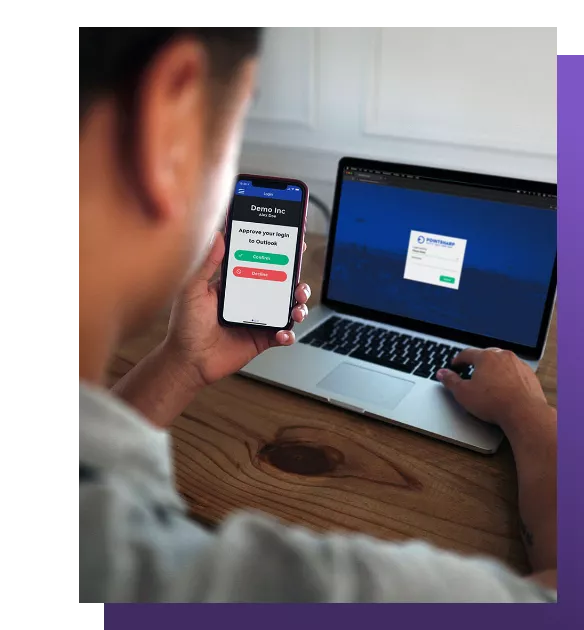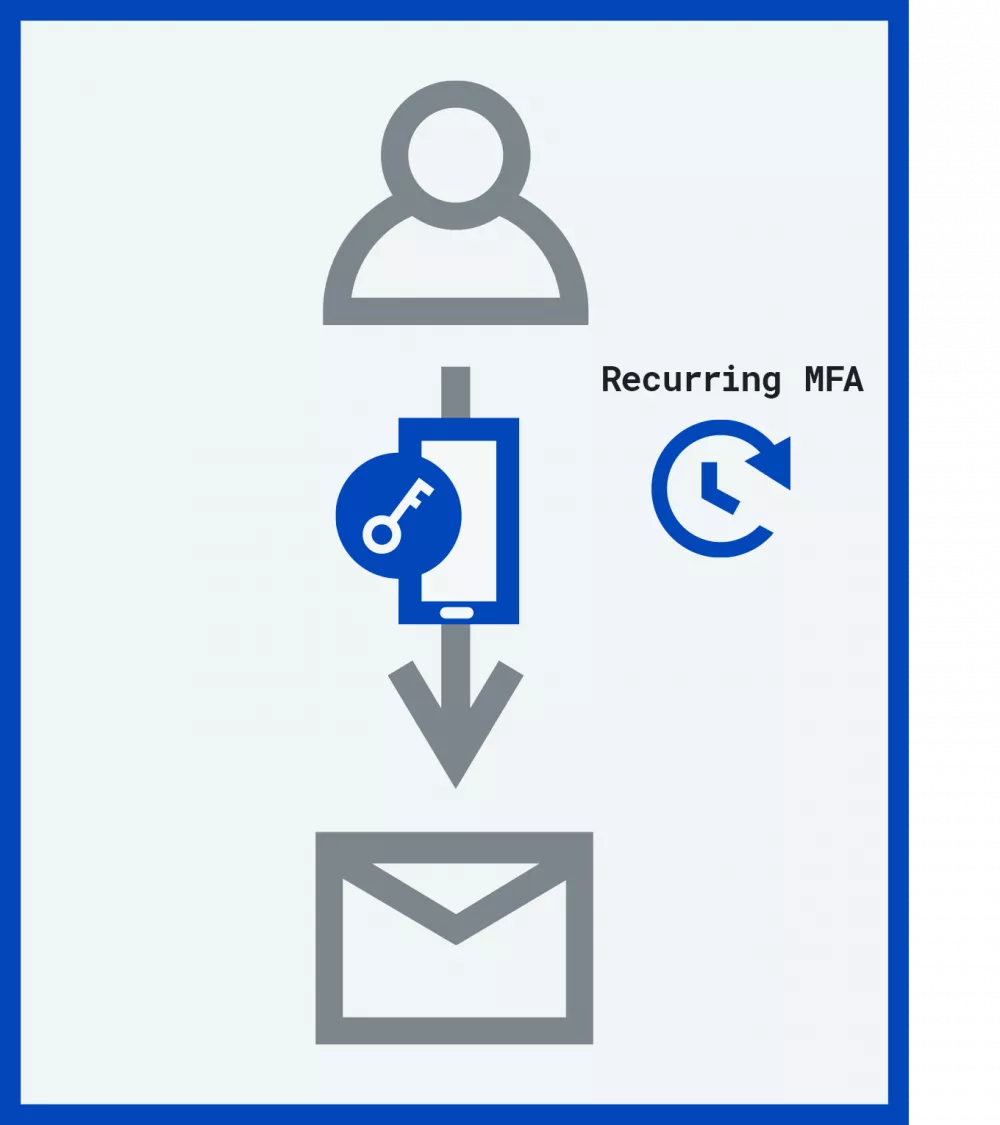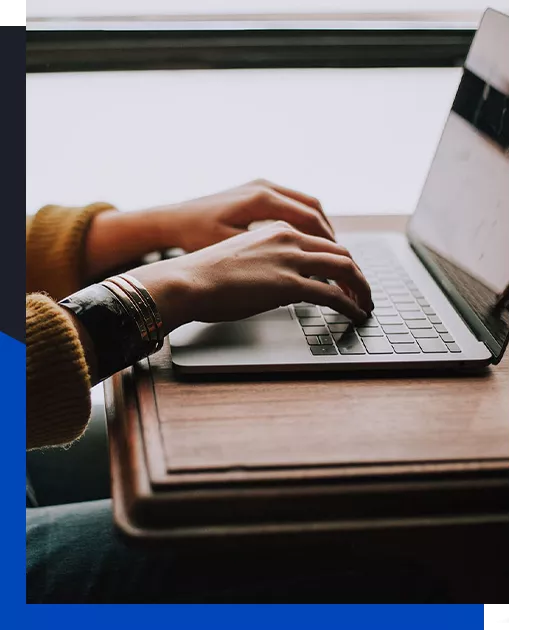On-premises security with Multi-Factor Authentication

We help you secure access to your on-premises Exchange server, both for web access and synchronization of devices.
By adding an extra authentication layer to your on-prem infrastructure, you can add Multi-Factor Authentication to your existing setup. This significantly increases security, and you can choose the authentication methods that fit your organization and your users. You can even go fully passwordless and become virtually phishing-resistant.
At the same time, you get a very user-friendly solution that is easy to use in everyday work life.
Protecting on-premises Exchange is one of many security features within the Pointsharp Access Management solution.
Resources Learn more about our solutions, us, and how we can help you.
Support Get help with our products and solutions.